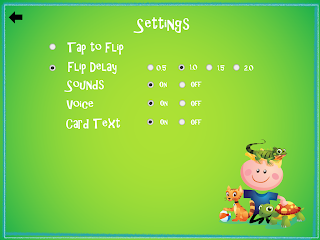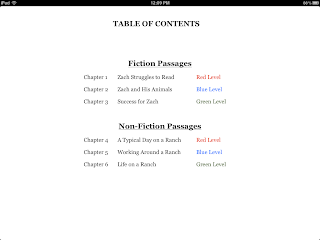From the developers that brought you the token board app, here is Preposition Pets!!
You can use this game with up to four players. I recommend if you are using it in an individual session to play against your student to help move the game along! It also helps it become more motivating! You students can select the character they want to be: rabbit, mouse, cat, and pig. You can select the size of the game board and theme from a choice of four.
You can select the prepositions to work on or just use all!
This page is brought up for before starting every game. This way you can't say "oh man I forgot to select my vocabulary!"
Settings options:
This game is like memory. Students must tap to flip the cards. Want a delay before the card turns to allow question prompts? Increase the time! Want sounds with each tap and move? Sounds too distracting? You can choose to have sounds or without. Voice? When the cards are flipped, a voice output is presented with a description of the card. This can be good to provide models. Want auditory bombardment? This feature is great. Want your student(s) to say it independently, turn it off! Do you want to remove the words for your readers to see if they can label the preposition independently? Turn card text off!
Now time to play! Here are screen shots of a 4x4, 4x5 and 5x6 boards!
Like I previously mentioned, this is a memory game. Students must match the preposition pictures with a pet/animal theme. Students take turns (their animal is a larger square if it is their turn). If they get a match, they are rewarded with an extra turn! They keep playing until all matches are found!
Things I like about this app:
-Bombardment of target skill
-Motivating graphics
-Game feature that is easy to play and familiar
-Can play with groups of students
-Can alter settings to your liking and needs
Things I would change or would like to see in an update:
-Some students have trouble with memory! 4x4 could take forever! Would like to see a smaller board option.
-There is no way to keep data, it is a game that elicits the verbal responses
-I work with groups of 5! I would like to see a 5th character so I can use with all groups.
-I would like to see a preview/drilling feature or quiz at the end such as showing all cards and therapist can score student responses.
This app will be a great addition to my apps for speech therapy! I cannot wait to use this with students next school year!
What other goals can you work on?
-Opposites
-Synonyms
-Responding to where questions
-Building vocabulary
-Expanding utterance length
-Turn taking
Want to learn more information? For only $1.99 so reasonable! Check it out at iTunes!
Super Duper Summer App Review Series: Name That Category!
Do you love Super Duper as much as I do? Well, I thought it would be a great idea to do a review series of several of their apps throughout the summer. They were generous to provide me with the apps to try in order to share them with you. I will also incorporate some apps that I have purchased myself throughout the series! Remember, all of their apps are now $1.99! So affordable and takes up less space than the card decks! Don't get me wrong, I do have TONS of their card decks purchased in the past and I love them too! But hey, I have a small therapy room and I am running low on storage spaces!
Anyway! First app on my summer series is the Name that Category App!
This app is great for expressing category titles. You can enter as many students as you like into the app. You can select all cards, or deselect and manually choose. You may already know your students can label food and animals so you take those cards out of the way.
So once you decide which students are participating and which cards to use, you click play! The student's name will be displayed on top (each with a correlating color to help distinguish quickly). You can tap the picture to hear an audio for nonreaders.
The student must verbally complete the sentence by naming the category. You can click green (correct) or red (incorrect). You can also have a discussion and have the students mark themself.
To switch to another student, tap and slide by the student name tab on top. It will run through all the students you have clicked to be participating prior. You can do one card then switch, 5 cards then switch, or any other way you like! You switch manually so the choice is yours!
What's the benefit of inputting students and switching their names on top? When you are done (or click done because ran out of time), you can view the results and email them too!
Things I like about this app:
-Easy to use
-Easy to tailor to your individual cases and needs
-Score reporting and email feature
-Audio for nonreaders
-Opportunity for students to self monitor and self score
Things I would like to see in the future:
-A way for students to hear the answer or see a card with the category label
-A way to see lists of correct and incorrect responses to help design future lessons
-Fun graphics or sound when student is correct to help reinforce
Overall, I think this app is great for SLPs! We all have students that can benefit from working on labeling categories!
Want follow up activities? Are you friends with Super Duper on facebook? They are constantly posting freebie worksheets! I have seen in the recent months 2 worksheets posted to use with this fun deck or app! Missed it? I created a follow up worksheet that you can use after or to send home for home practice. It follows the same format as the app.
Students must circle the category name to help review. They can use the carrier phrases provided to help promote expanded utterance length! Can the name more items in that category? How about naming items in the other choices?! Grab it here!
Want to learn more about this app?! Check out Super Duper!
Anyway! First app on my summer series is the Name that Category App!
This app is great for expressing category titles. You can enter as many students as you like into the app. You can select all cards, or deselect and manually choose. You may already know your students can label food and animals so you take those cards out of the way.
So once you decide which students are participating and which cards to use, you click play! The student's name will be displayed on top (each with a correlating color to help distinguish quickly). You can tap the picture to hear an audio for nonreaders.
The student must verbally complete the sentence by naming the category. You can click green (correct) or red (incorrect). You can also have a discussion and have the students mark themself.
To switch to another student, tap and slide by the student name tab on top. It will run through all the students you have clicked to be participating prior. You can do one card then switch, 5 cards then switch, or any other way you like! You switch manually so the choice is yours!
What's the benefit of inputting students and switching their names on top? When you are done (or click done because ran out of time), you can view the results and email them too!
Things I like about this app:
-Easy to use
-Easy to tailor to your individual cases and needs
-Score reporting and email feature
-Audio for nonreaders
-Opportunity for students to self monitor and self score
Things I would like to see in the future:
-A way for students to hear the answer or see a card with the category label
-A way to see lists of correct and incorrect responses to help design future lessons
-Fun graphics or sound when student is correct to help reinforce
Overall, I think this app is great for SLPs! We all have students that can benefit from working on labeling categories!
Want follow up activities? Are you friends with Super Duper on facebook? They are constantly posting freebie worksheets! I have seen in the recent months 2 worksheets posted to use with this fun deck or app! Missed it? I created a follow up worksheet that you can use after or to send home for home practice. It follows the same format as the app.
Students must circle the category name to help review. They can use the carrier phrases provided to help promote expanded utterance length! Can the name more items in that category? How about naming items in the other choices?! Grab it here!
Want to learn more about this app?! Check out Super Duper!
iBook – Ranching and Reading – for Reading Comprehension Test Practice
I was contacted by eSkillsLearning to try their first iBook! It only runs through the iPad using your iBook app. That's a free app if you do not have it yet. There are many publishers producing materials for educators and here is one!
This app comes in various chapters which target different reading levels. You can have your students read aloud or read it to your students.
All the stories deal with reading challenges and accomplishments. It has fiction and nonfiction chapters to teach your students the difference.
The topics elicit great conversation! Can your students relate or compare? Can you generate a Venn Diagram?! Can your students recall beginning, middle, and end?! I love the short chapters that make it easy to stop and discuss.
At the end of each chapter, students are prompted to respond to various question types. Some test vocabulary, recall, and comprehension. The target the various Blooms levels which is great.
At the end of each quiz, you are provided with a prompt to email the results. I chose to email them to myself! A quick and easy way to store data! How did your student do? What types of questions did they struggle with most? You can work on those skills and strategies for working on the next chapter.
Things I like about this product:
-Relatable and interesting topics
-Elicits conversation
-Easy to target comprehension goals: vocabulary, comparing, main idea, inferencing, sequencing, characterization, story elements, predicting, and more!
-Easy way to assess and email score reports
-Targets different reading levels
Things I would like to see in an update or future product:
-Ways to work with numerous students at once
-A way to target one comprehension skill at a time
Overall, I think this product is a great addition to the others producted by eSkills Learning. Although a little high in price, $5.99, it is one for all to look into. I cannot wait to see what else they have in store in the future!
Want to learn more? eSkills Learning website iTunes
This app comes in various chapters which target different reading levels. You can have your students read aloud or read it to your students.
All the stories deal with reading challenges and accomplishments. It has fiction and nonfiction chapters to teach your students the difference.
The topics elicit great conversation! Can your students relate or compare? Can you generate a Venn Diagram?! Can your students recall beginning, middle, and end?! I love the short chapters that make it easy to stop and discuss.
At the end of each chapter, students are prompted to respond to various question types. Some test vocabulary, recall, and comprehension. The target the various Blooms levels which is great.
At the end of each quiz, you are provided with a prompt to email the results. I chose to email them to myself! A quick and easy way to store data! How did your student do? What types of questions did they struggle with most? You can work on those skills and strategies for working on the next chapter.
Things I like about this product:
-Relatable and interesting topics
-Elicits conversation
-Easy to target comprehension goals: vocabulary, comparing, main idea, inferencing, sequencing, characterization, story elements, predicting, and more!
-Easy way to assess and email score reports
-Targets different reading levels
Things I would like to see in an update or future product:
-Ways to work with numerous students at once
-A way to target one comprehension skill at a time
Overall, I think this product is a great addition to the others producted by eSkills Learning. Although a little high in price, $5.99, it is one for all to look into. I cannot wait to see what else they have in store in the future!
Want to learn more? eSkills Learning website iTunes
Beach Listening Activity
As I continue to go through my archives of materials made over the years, I have found more to share! This activity is with a beach theme to work on listening and building vocabulary!
You can use this activity in many ways. You can use the picture cards to introduce vocabulary. You can print twice and use for memory games and matching to help review.
Then you can review the vocabulary in a listening activity. I provided clues. You can read the students the clues. You can choose to show all the pictures, or use them if the student is having difficulty. Can they guess the beach vocabulary?!
Can your students read? They can read the clues to each other!
I hope you can find this useful! Just an easy activity with little preparation to work on several goals: vocabulary, listening, turn taking, answering questions, /ch/ sound ("I see ___ at the beach"), and more!
Grab your copy here: clues pictures
You can use this activity in many ways. You can use the picture cards to introduce vocabulary. You can print twice and use for memory games and matching to help review.
Then you can review the vocabulary in a listening activity. I provided clues. You can read the students the clues. You can choose to show all the pictures, or use them if the student is having difficulty. Can they guess the beach vocabulary?!
Can your students read? They can read the clues to each other!
I hope you can find this useful! Just an easy activity with little preparation to work on several goals: vocabulary, listening, turn taking, answering questions, /ch/ sound ("I see ___ at the beach"), and more!
Grab your copy here: clues pictures
Camping Noun Sort
Some of us are working summer school and need summer themed materials. I was going through some of the things I have previously made so I can get it ready and share it with you!
I found a noun sorting game I made with a camping theme. You can print and laminate as is or use with a file folder to sort. Students select a picture and decide if it is singular (one) or plural (more than one). Then they place the picture in correct tent. I don't have a picture of this, but if you want to be creative, you can glue the tents to lunch bags. Cut the tents and bags so that your students can place the picture in the tent and it will end up in the bag! Now that your students can sort the different noun forms, can they name the other form?! "One log, two ____."
This activity is a great way to review camping vocabulary: smores, bugs, tents, flashlight, sticks, etc. If you have a student working on /k/ sound you can use this and make them use a sentence strip "You need _____ to go camping." Prepositions goals: "The ____ is in the tent."
Follow up activities? You can get all the props together to pretend to go camping! How about making smores together to work on following directions, sequencing, and vocabulary review!?
What camping themed activities do you do?! Grab your copy of these printables here: tents pictures
I found a noun sorting game I made with a camping theme. You can print and laminate as is or use with a file folder to sort. Students select a picture and decide if it is singular (one) or plural (more than one). Then they place the picture in correct tent. I don't have a picture of this, but if you want to be creative, you can glue the tents to lunch bags. Cut the tents and bags so that your students can place the picture in the tent and it will end up in the bag! Now that your students can sort the different noun forms, can they name the other form?! "One log, two ____."
This activity is a great way to review camping vocabulary: smores, bugs, tents, flashlight, sticks, etc. If you have a student working on /k/ sound you can use this and make them use a sentence strip "You need _____ to go camping." Prepositions goals: "The ____ is in the tent."
Follow up activities? You can get all the props together to pretend to go camping! How about making smores together to work on following directions, sequencing, and vocabulary review!?
What camping themed activities do you do?! Grab your copy of these printables here: tents pictures
Whole Body Listening
Have you heard of whole body listening? It is a great technique for teaching proper listening behaviors. I use it all the time in my speech therapy room! I start of the school year introducing it and doing various activities to help familiarize my students with this concept. I have found numerous materials shared on various blogs and file sharing website such as Speakingofspeech.com and boardmakershare.com.
I created a little poster visual that you could hang up to remind your students about the strategy. As you can tell I used Boardmaker! "What is the difference between listening and hearing?" "What do you need to listen?":
You can also make this into a project and have your students glue the pieces onto the ear to demonstrate all that is required for good listening. I have also turned this visual into a Smart Board lesson and had students drag the pieces onto the ear as they explain how each part helps them listen. Grab your copy here!
There are tons of ways to introduce and use this strategy. What have you done?!
Looking for more information on this technique: SocialThinking
I created a little poster visual that you could hang up to remind your students about the strategy. As you can tell I used Boardmaker! "What is the difference between listening and hearing?" "What do you need to listen?":
- feet quiet and still on the floor
- sit upright, back straight in chair
- brain repeating what you are hearing, thinking about everything!
- hands quiet and still on lap, table, or desk unless it is raised for a question!
- eyes on the speaker: teacher or peer
- mouth closed, no talking unless you have a question!
You can also make this into a project and have your students glue the pieces onto the ear to demonstrate all that is required for good listening. I have also turned this visual into a Smart Board lesson and had students drag the pieces onto the ear as they explain how each part helps them listen. Grab your copy here!
There are tons of ways to introduce and use this strategy. What have you done?!
Looking for more information on this technique: SocialThinking
-= BBM-an di HP Nokia =- [Gokillz]
Langsung aja ke TKP :
Nahh boyy
Ini cocok nih buat yang suka OL di HP Nokia
Mw beli BB?? Tapi gk pnya uang??
Nih Ãñdhîkã Wæ akan mengajarkan Tips dan Trick berikut
Cekidot !!
♠ Tutor :
[-] Download aplikasi Parlinggo
[-] Sesudah di install. Kamu Registrasi Pake Email kamu untuk Login ke Parlingo
[-] Untuk Registrasi Silahkan klik [Disini nih]
[-] Kelar dah ..
♣ Perbedaan :
• Blackberry :
Menggunakan PIN untuk Chat
• Nokia :
Menggunakan Email Registrasi yang sudah kamu lakukan Tadi
◘ Catatan :
♦ Perbandingan Biaya Internet di HP :
Nahh boyy
Ini cocok nih buat yang suka OL di HP Nokia
Mw beli BB?? Tapi gk pnya uang??
Nih Ãñdhîkã Wæ akan mengajarkan Tips dan Trick berikut
Cekidot !!
♠ Tutor :
[-] Download aplikasi Parlinggo
- Lewat PC [Coblos]
- Lewat HP [parlingo.mobi]
[-] Sesudah di install. Kamu Registrasi Pake Email kamu untuk Login ke Parlingo
[-] Untuk Registrasi Silahkan klik [Disini nih]
[-] Kelar dah ..
♣ Perbedaan :
• Blackberry :
Menggunakan PIN untuk Chat
• Nokia :
Menggunakan Email Registrasi yang sudah kamu lakukan Tadi
◘ Catatan :
♦ Perbandingan Biaya Internet di HP :
- IM3 = Rp.1/Kb. Jika Kau Internetan Sebesar 1MB = Rp.1.000 [1MB = 1.000Kb]
- Telkomsel Flash = Menurut Saya ini Lebih Muurah. Tapi anda harus membeli Paketnya dulu. Info lengkapnya di www.telkomsel.com .
Slam Dunk Grammar: to, too, and two App Review! And Giveaway!
Looking for new apps and ways to work on grammar skills?! How about those tricky to, too, twos?! I found this app floating on Pinterest and knew I had to try it out! Not only was I given the opportunity to, but I was provided with 5 copies to giveaway to you! The generous people over at Electrokite made this possible!
This very inexpensive app, only $.99 allows you to practice using those tricky works in cloze sentences. They provided a motivating piece of basketball to make it fun and exciting.
As you see, you are provided with a tool bar on the bottom. When you click the light bulb, you are presented with the "tricks to winning." Students tap the basketballs to open up those tricks. It is a great way to review before playing the game.
When you click the game controller, you are presented with cloze sentences for students to click the appropriate basketball to complete. When they are correct, the basketball is shot into the basket. When incorrect, you are provided with chances to try again. By clicking the arrows under "language arts" you can move to the next sentence. As you can see also, you can click the pencil to write notes on the page for the students. The developers of this app started out by creating games for interactive whiteboards. This feature reminded me of those types of games. You can put reminders up for your students.
When you click the paint, you are presented with this page. You can write the sentences for your students or let them write them to each other. If you click the key, it brings up quick reminders without leaving that page.
Overall, I think this is a great and affordable app to work on this skill. I wish there was a score keeping feature and more ways to make settings such as difficulty of sentences. Want to learn more? Visit iTunes or their website to learn more about this app and more!
a Rafflecopter giveaway
This very inexpensive app, only $.99 allows you to practice using those tricky works in cloze sentences. They provided a motivating piece of basketball to make it fun and exciting.
As you see, you are provided with a tool bar on the bottom. When you click the light bulb, you are presented with the "tricks to winning." Students tap the basketballs to open up those tricks. It is a great way to review before playing the game.
When you click the game controller, you are presented with cloze sentences for students to click the appropriate basketball to complete. When they are correct, the basketball is shot into the basket. When incorrect, you are provided with chances to try again. By clicking the arrows under "language arts" you can move to the next sentence. As you can see also, you can click the pencil to write notes on the page for the students. The developers of this app started out by creating games for interactive whiteboards. This feature reminded me of those types of games. You can put reminders up for your students.
When you click the paint, you are presented with this page. You can write the sentences for your students or let them write them to each other. If you click the key, it brings up quick reminders without leaving that page.
Overall, I think this is a great and affordable app to work on this skill. I wish there was a score keeping feature and more ways to make settings such as difficulty of sentences. Want to learn more? Visit iTunes or their website to learn more about this app and more!
a Rafflecopter giveaway
Introducing: Memory Category Game App!
Working on improving memory and vocabulary? Wish you could do both with one simple app! Well, you can. Most "memory" game apps just target basic labeling vocabulary, but none that I have seen also works on building vocabulary through categorization. Created by "Exceptional Speech Products," they provided me the app to try and share. However, the thoughts and opinions are all mine!
This app is simple to use and touches upon all basic categories: animals (from various environments), occupations, emotions, clothing, fruits, vegetables, desserts, buildings, etc!
How do you use it? Well you start with four pictures and as you are accurate you are allowed to use the larger amounts. Students are presented with pictures in various locations. They must recall the locations of the matching pictures and then locate them by "flipping them over" by tapping the boxes.
What is the peak time for? Your student cannot remember, want them to ask for help, they can hit "peak" to take another look if they cannot remember. You can determine the length of the peak time if desired. The app counts the amounts of peaks they took so you can monitor and see if the number reduces with practice.
You will notice that there is a percentage that is kept throughout. Just note, that if you exit out, you cannot retrieve that percentage. The % is just a score, it does not tell you how many trials and how many specifically were correct or incorrect. I hope in an upgrade you can store the scores in the app for progress monitoring.
This I liked about this app:
You got to work on categorization and can discuss how the pictures fall in that category. Can also discuss what pictures could have also been included. You also get to work on building memory and strategies such as asking for help, visualization, repeating in head, etc.
This I disliked about this app:
I wish you could input students and record how they perform over time. I wish you could keep going in one category instead of constantly switching. There is no way to see how many items you have done and more to go, you just keep going until you decide you have had enough. I definitely hope they consider these features in the future. This app is a little pricey, $4.99 compared to other apps.
Want to learn more? Visit iTunes here!
This app is simple to use and touches upon all basic categories: animals (from various environments), occupations, emotions, clothing, fruits, vegetables, desserts, buildings, etc!
How do you use it? Well you start with four pictures and as you are accurate you are allowed to use the larger amounts. Students are presented with pictures in various locations. They must recall the locations of the matching pictures and then locate them by "flipping them over" by tapping the boxes.
What is the peak time for? Your student cannot remember, want them to ask for help, they can hit "peak" to take another look if they cannot remember. You can determine the length of the peak time if desired. The app counts the amounts of peaks they took so you can monitor and see if the number reduces with practice.
You will notice that there is a percentage that is kept throughout. Just note, that if you exit out, you cannot retrieve that percentage. The % is just a score, it does not tell you how many trials and how many specifically were correct or incorrect. I hope in an upgrade you can store the scores in the app for progress monitoring.
This I liked about this app:
You got to work on categorization and can discuss how the pictures fall in that category. Can also discuss what pictures could have also been included. You also get to work on building memory and strategies such as asking for help, visualization, repeating in head, etc.
This I disliked about this app:
I wish you could input students and record how they perform over time. I wish you could keep going in one category instead of constantly switching. There is no way to see how many items you have done and more to go, you just keep going until you decide you have had enough. I definitely hope they consider these features in the future. This app is a little pricey, $4.99 compared to other apps.
Want to learn more? Visit iTunes here!
Super Mario Comprehension Cue Cards
To keep with the common core standards, I am always looking for ways to tie them into my speech sessions. It can be hard!! I always fear of turning into a resource room or reading teacher. No offense to those that are, that is not what I do! To try and reach these skills through a language lens, I created cue cards with has carrier phrases to respond to higher level thinking questions.
I decided to go with a Super Mario theme because why not, students are always motivated by video games. I created generic cues so one can use them over and over. You may want to pull some cards that may not apply to the story read/heard.
How did I use this? I found a story to read to my students (older grades 3rd through 6th). As they listened to me read we completed sequencing charts to help with recall.
After we read, each student selected a card from a paper bag or Ned's Head. They read aloud the cue and then used the notes from our sequencing chart and their knowledge of the story to complete the sentences.
Each card elicited conversation with the group which is always ideal. They learned that opinions may be different and that it is ok! They also learned that these questions may not always require just looking or thinking back, they had to apply some other knowledge to answer it.
What skills do these cue cards target: cause/effect, story elements, inferencing, drawing conclusions, main idea, and using imagination/creativity.
I found these cards helpful for incorporating the common core skills in speech sessions. How have you managed to do so?!?! I would love to hear!!
For your copy of these cards, click here! :)
I decided to go with a Super Mario theme because why not, students are always motivated by video games. I created generic cues so one can use them over and over. You may want to pull some cards that may not apply to the story read/heard.
How did I use this? I found a story to read to my students (older grades 3rd through 6th). As they listened to me read we completed sequencing charts to help with recall.
After we read, each student selected a card from a paper bag or Ned's Head. They read aloud the cue and then used the notes from our sequencing chart and their knowledge of the story to complete the sentences.
Each card elicited conversation with the group which is always ideal. They learned that opinions may be different and that it is ok! They also learned that these questions may not always require just looking or thinking back, they had to apply some other knowledge to answer it.
What skills do these cue cards target: cause/effect, story elements, inferencing, drawing conclusions, main idea, and using imagination/creativity.
I found these cards helpful for incorporating the common core skills in speech sessions. How have you managed to do so?!?! I would love to hear!!
For your copy of these cards, click here! :)
Introducing: Conversation Coach App!
From the company that brought you "Picture This" and "Interactive Vocabulary Building Software," Silver Lining Multimedia Inc. has created "Conversation Coach"!! The company was generous to provide with a copy to try in order to share my thoughts with you. Just note, the opinions are all mine!
This app is great for students learning conversational skills and expanding verbal expression. You can use it 3 ways:
-Talk to a friend (talk)
-Make a statement (tell)
-Talk to the computer (practice)
Not sure which activity to use with your student, you can see your choices right on the app!
You have the option to plug in students and modify activities for them. You can designate activities for readers and nonreaders for easy selection and use. You can decide, for Johnny I always want him to work on greetings, and you can!
Above you can see the topics to choose from. Under each topic, you can select for voice output, multiple choice, and more.
Above is an example of the practice or using the computer. This was for a student that can read but you can always read it to them. You can also edit each page to record your voice if desired! Have groups with students working on articulation sounds? Make sure they answer these questions using their sound!
This is an example of the "tell me a statement" mode. This was from the "personal information" section. This is great for practicing personal information and when one would be required to give it. Who should they give their address to and who not to? This could be great for practicing that!
This is the conversation or talk mode. This should be done with two students sitting across from each other and the iPad in between them. it allows them to read or hear questions/statements and then repeat to each other. Once completed, they can pass the "ball" to their peer. This is a great visual for turn taking. I always like using passing a ball to teach turn taking and was extremely excited when I saw it incorporated into the app.
All modes, topics, and pages can be edited. You can add lines to the conversation, add audio or change pictures. There is a gallery to choose from, take from your photos or take a picture.
This app is great for students learning conversational skills and expanding verbal expression. You can use it 3 ways:
-Talk to a friend (talk)
-Make a statement (tell)
-Talk to the computer (practice)
Not sure which activity to use with your student, you can see your choices right on the app!
You have the option to plug in students and modify activities for them. You can designate activities for readers and nonreaders for easy selection and use. You can decide, for Johnny I always want him to work on greetings, and you can!
Above you can see the topics to choose from. Under each topic, you can select for voice output, multiple choice, and more.
Above is an example of the practice or using the computer. This was for a student that can read but you can always read it to them. You can also edit each page to record your voice if desired! Have groups with students working on articulation sounds? Make sure they answer these questions using their sound!
This is an example of the "tell me a statement" mode. This was from the "personal information" section. This is great for practicing personal information and when one would be required to give it. Who should they give their address to and who not to? This could be great for practicing that!
Like pizza? Want to role play ordering pizza? You can with the "tell" mode! This was one that provided multiple choices. It teaches students that there is always more information that needs to be provided. Just because you answer a question, the conversation is not over! I think this is a great feature of this app and very unique compared to other apps and products I have seen. It is always so difficult to teach this skill!
All modes, topics, and pages can be edited. You can add lines to the conversation, add audio or change pictures. There is a gallery to choose from, take from your photos or take a picture.
Overall, this app was easy to figure out and had a great amount of topics and activities to choose from. The fact that you can modify it to your needs is a great feature. It is time consuming to figure that part out! Since it is the end of the school year, I was limited in time to add and modify before using it with my students. I wanted to make sure I tried it out with them before we left for summer break so I can review this app for you! I definitely hope to play around with it over the summer, to come up with great conversation practices for September.
This app was great for role playing and teaching turn taking. I wish there was a way to keep data for each student. Social skills/conversation is extremely difficult to measure! I would have loved a way to have that feature provided to help with that aspect of data collection! I also wish there was a way to send to email some of the conversations so I could print it out and send home for home practice. This app is on the pricier side, $49.99 but it definitely works on skills and strategies that I have not yet seen in other app products. Despite those things, I think this app was a great tool for SLPs working on conversation skills.
Common Core what?!
All across the US, states and school districts are buying into their own common core standards. They are trying to make schools adhere to the same standards for learning and students are expected to meet these standards before moving on to higher learning goals. Everyone has their own opinions and views on this matter.
What is mine? Well, I think it is important for students to master skills versus learning for tests which often happens. Students are not comprehending common skills that are necessary in order to learn concepts that require those skills.
Like what? How can we expect students to read and understand a short story when they cannot comprehend a sentence? If students do not know their multiplication tables, they cannot complete a word problem that requires multiplication!
As a speech-language pathologist working in the public schools, how does this impact us?! Well, we are often working with those students that have not grasped those basic language arts skills. If they are not speaking in complete sentences, how can we expect them to write in sentences and paragraphs?!
A while back, I went to an entire workshop geared around SLPs and common core. If you look at your states standards for English language arts, you will see common connections to our IEP goals! I have been using these connections while writing reports and validating services at CSE meetings. On the flip side, I have also used this as a defense for discharging students as well. "They have demonstrated mastery of skills necessary in order to achieve the common core standards of ___ grade."
I wanted to provide my perspective on this issue. I hope you did not mind! What do you think and feel about this new philosophy? Need more information? I have gathered some resources together to help you! Grab your copy here! Have questions?! Feel free to post or email me at speechtimefun@gmail.com. I would love to hear from you!
What is mine? Well, I think it is important for students to master skills versus learning for tests which often happens. Students are not comprehending common skills that are necessary in order to learn concepts that require those skills.
Like what? How can we expect students to read and understand a short story when they cannot comprehend a sentence? If students do not know their multiplication tables, they cannot complete a word problem that requires multiplication!
As a speech-language pathologist working in the public schools, how does this impact us?! Well, we are often working with those students that have not grasped those basic language arts skills. If they are not speaking in complete sentences, how can we expect them to write in sentences and paragraphs?!
A while back, I went to an entire workshop geared around SLPs and common core. If you look at your states standards for English language arts, you will see common connections to our IEP goals! I have been using these connections while writing reports and validating services at CSE meetings. On the flip side, I have also used this as a defense for discharging students as well. "They have demonstrated mastery of skills necessary in order to achieve the common core standards of ___ grade."
I wanted to provide my perspective on this issue. I hope you did not mind! What do you think and feel about this new philosophy? Need more information? I have gathered some resources together to help you! Grab your copy here! Have questions?! Feel free to post or email me at speechtimefun@gmail.com. I would love to hear from you!
Lugas Photo Blogger Template
Lugas is a 2 column free blogger template created by Iksandi, it includes right sidebar, gallery-style layout which is good to use for a photo blog, 3 column footer, social icons and posts thumbnails.
The header section shows different social media icons, you have to insert your account name in the below code from Template--Edit Html -
The photos are displayed neatly in gallery style, on hovering over it the picture slides to show the title and summary text, the look of the gallery is similar to Pinterest. The images have lightbox effect added to them, which is lighter and compact than the default Blogger lightbox.
Each post has the Facebook like button and Google Plus integrated along with related post widget and comment form at the end of it. The single sidebar shows only in the internal pages, where you can show different blogger widgets.
Download Lugas Photo Blogger Template
The header section shows different social media icons, you have to insert your account name in the below code from Template--Edit Html -
<!-- Start - Social Links -->The menu bar links have to be changed from Edit Html, and the code to look for is -
<li class='icon'><a href='https://plus.google.com' target='_blank'><img src='https://blogger.googleusercontent.com/img/b/R29vZ2xl/AVvXsEh-1cYfeQjJhzVqGa_3jRFONPCmxUcssxXci_GnwpRjgrGhuwzXGcfuAfqBR7mrDUxrEJhEFs4epJnK78xMDlePB7LHcD6Lw5ewtLfOOolIt23NKKpOK0EsCS26Unvh6CXbFYxUiRnjJm0/s0/G.png'/></a></li>
<li class='icon'><a href='http://www.facebook.com' target='_blank'><img src='https://blogger.googleusercontent.com/img/b/R29vZ2xl/AVvXsEi8JBXvDX1at25TAk1YzIQi-obEpk6N4RaiseDZk_jbyOCPbp8kIISGUHJkbJgdTwW27T81i08bQXx4qd_NcqsH1ZhGTve0YD1foO08qJU4WLGvBXSxDdqPR-9kqewaQspOSnJdqrcq1VE/s0/Fb.png'/></a></li>
<li><a expr:href='data:blog.homepageUrl'>HOME</a></li>You can add sub categories as well, below 'Category' in the code and save the changes. Below the menu bar is a small box to display a welcome message, tagline or any other text, search for this code in Edit Html and change the text marked in bold.
<li><a href='#'>CATEGORY</a><ul>
<li><a href='http://thelugastemplate.blogspot.com/search/label/Scenery?max-results=15'>SCENERY</a></li>
<li><a href='http://thelugastemplate.blogspot.com/search/label/People?max-results=15'>PEOPLE</a></li>
<li><a href='http://thelugastemplate.blogspot.com/search/label/Folks?max-results=15'>FOLKS</a></li>
<li><a href='http://thelugastemplate.blogspot.com/search/label/Daily?max-results=15'>DAILY</a></li>
</ul></li>
<li><a href='http://thelugastemplate.blogspot.com/p/friends.html'>FRIENDS</a></li>
<!-- Start - put your amazing slogan here! -->
put your amazing slogan here!
<!-- End - put your amazing slogan here! -->
The photos are displayed neatly in gallery style, on hovering over it the picture slides to show the title and summary text, the look of the gallery is similar to Pinterest. The images have lightbox effect added to them, which is lighter and compact than the default Blogger lightbox.
Each post has the Facebook like button and Google Plus integrated along with related post widget and comment form at the end of it. The single sidebar shows only in the internal pages, where you can show different blogger widgets.
Download Lugas Photo Blogger Template
Jazzytube Video Blogger Template
Jazzytube is a video blogger template created by Maskolis, this is the second video template after Blogger tube. Its a 2 column theme to display YouTube videos only, includes dual menu bar, 3 column footer, right sidebar and a clean layout.
Lets start off with uploading the video in your post, copy the YouTube code as shown in below screenshot -
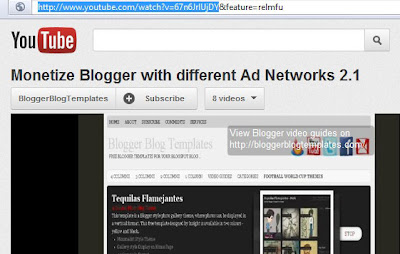
Another way to get the code is by clicking on share at the bottom of the video, then check the box next to the long link, and copy the URL, as shown below -
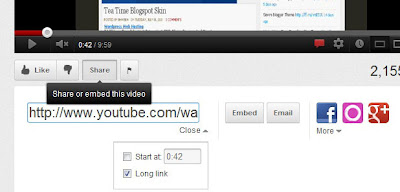
Now create a new post in HTML mode (do not compose), paste the YouTube URL and insert endofvid at the end without leaving any space. To add text to the post, start by using the code [starttext] and ending with the code [endtext]. It will look like this -
In the sidebar you can display video widget per category, in order to do that go to Layout, select HTML / Javascript gadget and enter the below code in it -
To edit the first menu bar, go to Edit Html and search for this code -
Now replace '#' with links and the default text with your blog categories, in this template you can add a little brief as well below the main category, like under 'About' it says 'All About this', you can replace it and save the changes. In the second menu bar, pages will automatically show on the home page.
Overall, Jazzytube is a nice and easy to use theme for video blogging, you can customise the sidebar and footer as per your blog content.
Download the Jazzytube Video Blogger Template
Lets start off with uploading the video in your post, copy the YouTube code as shown in below screenshot -
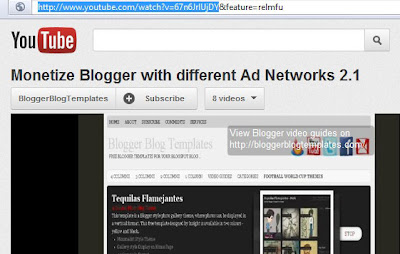
Another way to get the code is by clicking on share at the bottom of the video, then check the box next to the long link, and copy the URL, as shown below -
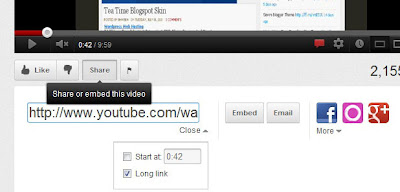
Now create a new post in HTML mode (do not compose), paste the YouTube URL and insert endofvid at the end without leaving any space. To add text to the post, start by using the code [starttext] and ending with the code [endtext]. It will look like this -
http://www.youtube.com/watch?v=67n6JrlUjDYendofvid
[starttext]
Your description here..........
[endtext]
In the sidebar you can display video widget per category, in order to do that go to Layout, select HTML / Javascript gadget and enter the below code in it -
<script style="text/javascript">Replace 'sting' (marked in bold) with the label you want to display in the sidebar. Each video post also shows social bookmarking icons and related articles at the end of the post.
var numposts = 3;
var showpostthumbnails = true;
var displaymore = true;
var displayseparator = true;
var showcommentnum = true;
var showpostdate = true;
var showpostsummary = true;
var numchars = 70;
</script>
<script src="/feeds/posts/default/-/sting?orderby=published&alt=json-in-script&callback=showlabelpostswiththumbs"></script>
To edit the first menu bar, go to Edit Html and search for this code -
<div class='menuhorisontal'>
<ul>
<li><a href='/'>Home <span>My Frontpage</span></a></li>
<li><a href='#'>About <span>All About this blog</span></a></li>
<li><a href='#'>Contact Us<span>Leave your message</span></a></li>
<li><a href='#'>Health<span>Take a trip</span></a></li>
<li><a href='#'>Economics<span>Human Needs</span></a></li>
<li><a href='#'>Lifestyle<span>Be Your Self</span></a></li>
</ul>
</div>
Now replace '#' with links and the default text with your blog categories, in this template you can add a little brief as well below the main category, like under 'About' it says 'All About this', you can replace it and save the changes. In the second menu bar, pages will automatically show on the home page.
Overall, Jazzytube is a nice and easy to use theme for video blogging, you can customise the sidebar and footer as per your blog content.
Download the Jazzytube Video Blogger Template
Tell A Story with Tommy:School Sequences App and Sequencing Cards Giveaway!
Have you heard of the Tell A Story with Tommy:School Sequences app from Listen.Talk.Draw.?
They were generous enough to provide a code and offer to send the winner the sequencing cards that are worth $49.95!! YES YOU READ CORRECTLY!!
You can use this app to work on sequencing and social/life skills. Teach functional sequencing using technology and manipulatives! Want to learn more about the app? Visit here!
Want to learn more about the sequencing cards? Visit here!
The developer also has a sign up on her website for Friday Freebies. Definitely worth checking it out! Check out their website to also learn about the sequences in community and consequences app!
a Rafflecopter giveaway
They were generous enough to provide a code and offer to send the winner the sequencing cards that are worth $49.95!! YES YOU READ CORRECTLY!!
You can use this app to work on sequencing and social/life skills. Teach functional sequencing using technology and manipulatives! Want to learn more about the app? Visit here!
Want to learn more about the sequencing cards? Visit here!
The developer also has a sign up on her website for Friday Freebies. Definitely worth checking it out! Check out their website to also learn about the sequences in community and consequences app!
a Rafflecopter giveaway
Subscribe to:
Posts (Atom)