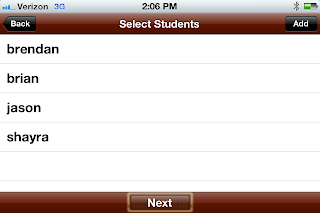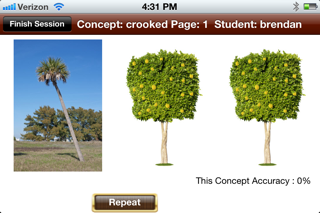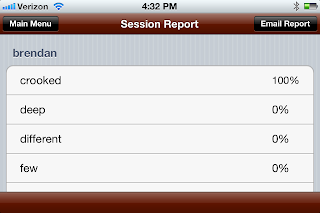I have seen this app floating around Pinterest and knew I had to try it and review it for you! It is from the Virtual Speech Center and created by a speech-language pathologist. It is designed for the iPad and iPhone. It was created with the intention of making drilling fun and motivating. After reviewing it and trying it out with several students, I will say, it is more fun than showing picture cards! The developers have thought of every feature to make the life of an SLP easier and experience of a student much more enjoyable.
This app allows you to input as many students as you can which will benefit from this app. You store them in once, and the app saves it. When you are ready to use the app in therapy, you can quickly check off which students you want to work on in that session and then select the concepts from a list that you would like to work on for each individual student.
This was a great way to collect baseline and then can practice later on to collect progress data. This app allows you to view reports on each student split up by session. It also allows you to email the report to yourself or parents and can be saved for data collection or for lesson planning future session using incorrect answers. My one recommendation, be cautious on the amount of targets you select. Try and complete all to get a true record of their performance. As you can see below, with this one student, we only completed one concept which he did well with, but the concepts below says 0%. This is not due to lack of understanding. We did not begin working on it.
Overall, this app was easy to learn how to use and introduce to my students. It has great features that allows for differentiated learning and collection of data. I think the developers did a great job with this app and I look forward to using it with other students and watching them progress! For $19.99, I think this is one app an SLP should invest in. I would also include this app onto lists for parents if they are interested in carryover practice at home. Parents could easily email you reports and you can suggest vocabulary targets per week to work on at home.
Have you tried this app? What did you think?!