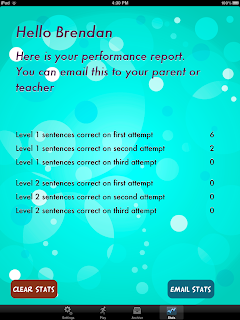They are the developers that have brought you the following popular apps: QuestionBuilder, ConversationBuilder, StoryBuilder, Rainbow Sentences, and SO MUCH MORE!! They have been working very hard (13 months) to push out their latest app. It is out in time for back to school and provided me with a code to try out and share it with you! If you are familiar with their apps, it follows similar layout and style. It targets identifying and using past, present, and future tenses.
You can input students to collect and store data. You can alter the options above to meet the needs of your students. This is great for individualization. I like the concept of the audio instructions since it teaches students to focus and listen. By turning on "correct answer reinforcement" it rewards students. When students are incorrect, they are provided with an explanation which is GREAT! "Record correct answer" means after responses are accurate, students are given an opportunity to record themselves producing the sentence. This is great for the expressive language goals of syntax. There are two levels. Level one is more basic and familiar. Level two is more abstract and complex. I will show the two more below.
Lesson style: "long" includes more of a video introduction to each of the verbs and their tenses.
This version still has the "short" version activities.
Level 1: Students are shown a video and a verb presented.
Then they are presented with 3 choices and a sentence using the verb tense. Can they select the picture that relates to the video that demonstrates the proper tense. They are prompted with an explanation for incorrect responses.
They are rewarded with positive responses and it is repeated to assist in understanding.
Student data is stored in "archives" tab on the bottom.
By clicking "stats" on the bottom you can retrieve the scores after students do the activities. It has the option to email the reports. You can also clear stats if necessary.
The developers wanted me to make sure you were aware of some facts and details. There have been numerous SLP data testers using it and trying it out as they were finishing it. They have reported "that it engages kids like nothing they've ever seen." There are 36 animations as of now. By Christmas, there will be 60! Also, in about 2 weeks there will be an update which will allow you to choose specific verbs. Right now it is random. This will be a great feature for those wanting to work on specific verbs! It will also help you prepare for which verbs are about to be presented to introduce prior when teaching strategies or for creating review activities. What does an update mean, if you already have downloaded the app, you will see in your app store "updates." If you click and updated, you will be entitled to any changes the developers have made to improve their apps. So, no need to wait for changes to be made!
Things I like about this app:
- Easy to use and navigate
- Individualized for students
- Data collection capabilities, stores data, and allows emailing of reports
- Reinforces correct responses and explains incorrect. It also allows students to try again.
- The two levels of difficulty
- Motivating videos
- Targets receptive and expressive skills
- Easy ways to switch among students for groups
- Ability for students to get a "hint" maybe knock down to two choices
You can grab this freebie here!