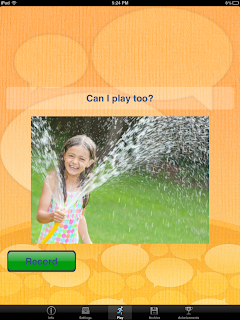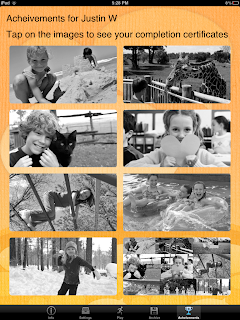This app is great when working with students with pragmatic/social skills goals. You can also use with students with wh- questions and expanding utterance length goals as well!
You can input student information yourself or have them do it with you. This enables collecting data and personalizing settings for each student.
As you can see, you can select if the student, computer/peer or random initiates the conversation. This teaches students how to start or continue a conversation. You can use this app in individual sessions or with a group.
The above photo shows if the a peer/computer is starting the conversation. They are prompted with a statement from someone in or about the photo and a cue. Again, if incorrect they are prompted for assistance.
Once students select their response, they can record themselves saying the statements. This helps with role playing.
They will then receive a follow up photo and statement to help continue conversation. You can select in settings if it is a 4 turn or 8 turn conversation. It is a great idea to start small and work up. Once the conversation is complete, students can hear the entire conversation, you can save/email data, and/or move onto a new conversation.
If you click "archives" on the bottom you will be brought to this page:
Here you can find old conversations. This is great for data analyzing, if you forgot to email you can view the conversations here, and plan for future sessions. You can also monitor to determine which strategies you must teach.
If you click "achievements" you are brought to this for each student:
This helps to recall which conversations you have completed with each student.
Things I like about this app:
- Individualized options
- Data collection and email features
- Recording feature for role playing
- Fun way to teach a difficult skill
- Functional photos to elicit realistic conversations
- Easy to use and navigate
- Options for nonreaders
- Fun graphics for correct responses
- Ways to email conversation video to show parents
a Rafflecopter giveaway