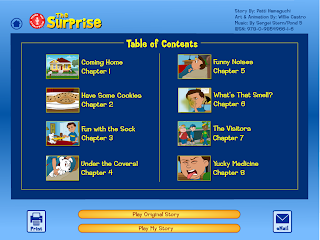From Hamaguchi Apps for Speech, Language & Auditory Development and the makers of Fun with Directions App, they now bring us an app that works on vocabulary, narrative skills, sentence structure, recalling and expressing sequences, questioning and reasoning. For only $5.99 you can address all those goals using one app!! With cute animations and easy to use, this app should definitely be one to look into purchasing for your speech and language students. Hamaguchi was generous to provide me with a code so I can try it out and review it for all of you. But the ideas and opinions are all mine!
The app is broken in to chapters. For each chapter, the student is shown an animated scene. They are provided with space to take notes (or you to provide cues for them).
They are provided key vocabulary words which they should try and incorporate into their stories. The vocabulary varies in complexity and familiarity. I definitely recommend reviewing all vocabulary ahead of time. See below for ideas on how to do so!
You can record their stories and play it back along with the scene. I used my story telling rope to remind students of what should be included in their stories. Prompts I provided included: “Who is that?” “Does he have a name?” “What is he doing?” “Tell me why.” “All stories and parts of stories should have a beginning, middle, and an end.” It was very interesting to see how difficult it was for my students to provide a concise, meaningful story using the animations. They wanted to stray away and tell me what they wanted to tell versus what they were watching. My students benefited when I played the animation once, let them brainstorm individually or as a group using the story telling rope, and then let them record their stories. We had to review the sequence of events in the animation provided to help them recall and develop their ideas.
After we watched, discussed, planned, and recorded each chapter, we clicked the questions tab on the bottom to work on our questioning and reasoning skills. These questions encourage making predictions, drawing conclusions, inferring, and discussing cause and effects. It was a great way to review all these skills and strategies at the end of the school year! This feature is also great when you have a group of students with mixed goals. If you have a student with articulation goals, you can encourage them to tell a story using their target sounds (name of characters, places, dialogue, etc.). If you have a student working on auditory memory and comprehension, they could listen as their peers tell a story and they will be responsible for taking notes on a graphic organizer (such as the one from the story telling rope activity) and answering questions based on what they heard. If you have students working on understanding sequences, it is their responsibility to retell the events in order before deciding on the story to narrate. If you have students working on syntax goals, you can encourage them to tell the story in the past, present, or future tense! If you click on the “info” button, you can get lesson ideas as well which are provided by the app developers. You can input users and email/print from the app as well!
You can visit their website to learn more about this app and others they have developed for speech-language pathologists. www.hamaguchiapps.comDon’t forget your handy dandy strategies for teaching telling narratives:
· Preparatory sets: review title, pictures, and vocabulary before presenting a story
· Model how it’s done! “Once upon a time there was a little boy named _____.” Provide sentence strips as a guide.
· Cue for a problem and solution, cause/effect, grammatical structures, etc.
· Reminder to be aware of the listener’s needs in order to understand and follow the story: what information must be shared, what important to provide, what can be left out.
· Make sure students have mastered story retelling before they generate their own stories.
· Create discussion webs to generate vocabulary lists related to the topic or main idea of each scene.